This new BI server version 2 installation and using is really more straightforward. You first need to install the last version of the Java Development Kit or Java Runtime Environment from the Synaptic Package Manager. To do this, go to System > Administration > Synaptic Package Manager. You will be prompted for your administrator password before the package manager window open.
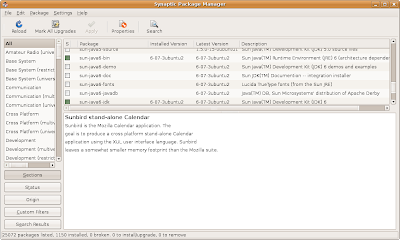 Look for the sun-java6-jdk. Right-click and select Mark for Installation. Then click the Apply button in the toolbar. The Synaptic Package Manager will download all the necessary files and take care of the installation process automatically.
Look for the sun-java6-jdk. Right-click and select Mark for Installation. Then click the Apply button in the toolbar. The Synaptic Package Manager will download all the necessary files and take care of the installation process automatically.2- Setup the environment variables
You only need to setup to environment variable JAVA_HOME and JRE_HOME and make them persistent.
In you .profile file in your
export JAVA_HOME=/usr/lib/jvm/java6_xxx export JRE_HOME=/usr/lib/jvm/java6_xxx/jre
./start-pentaho.sh
To stop it, type in:
./stop-pentaho.sh
As you will see, this Community Release of the BI 2.0 server is embedded with hsqldb as the database server with some sample data and Apache Tomcat as the application server.

No comments:
Post a Comment